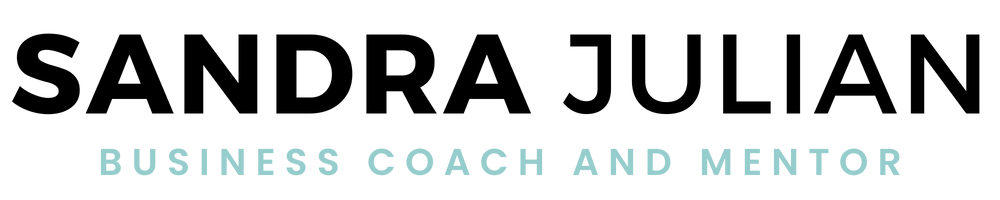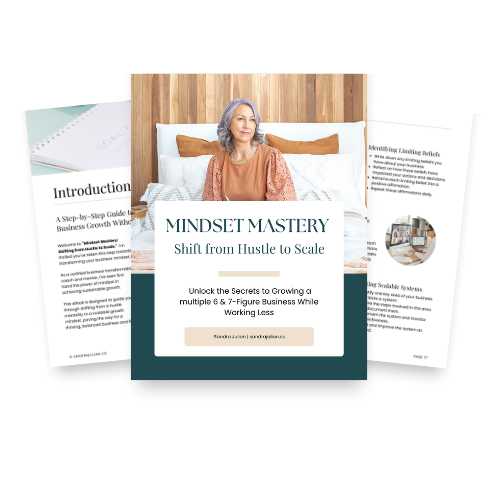Client offboarding is the sad little sister of the onboarding process. But it offers some unique opportunity for data gathering that can feed straight back into your marketing and sales strategy.
WHERE THERE’S AN ‘ON’, THERE’S AN ‘OFF’.
Or at least, there should be….
It makes sense, doesn’t it? Last week, we had the ‘onboarding process’s on the menu (sandrajulian.co/client-onboarding). This week we’re tackling ‘client offboarding’. (I guess I can be predictable when I want to. 
But if you’re noticing some sweat beads starting to gather down your spine, I can assure you I’m with you. I too have to admit that my offboarding process doesn’t get anywhere near the amount of attention that the onboarding gets.
I mean, job’s done. The project has winded down, we’re already speeding full steam ahead with the next master plan.
LET’S FACE IT, WHO HAS TIME FOR OFFBOARDING????
But despite the fact that I am more punctual with onboarding than offboarding, there is no denying its benefits.
SIGH! I know…
The Best Timing For Client Offboarding
BUT HERE’S THE GOOD NEWS:
You have some flexibility into when is the best time to offboard your clients.
The best time is obviously a week or two after the project finishes, but if that didn’t happen… NOW’S KINDA GOOD TOO.
See, with the year drawing to an end, this creates a moment that feels very natural to ask for some reflection from your clients.
My Agency’s Client Offboarding Process
SO….
HOW DO I OFFBOARD MY CLIENTS?
Just like with the onboarding process, I have a separate client offboarding checklist on Monday.com (my project management tool of choice). I don’t want it to be part of the actual project board, because … that’s finished.
Similar to the onboarding workboard, I again have an external process and an internal process.
So let’s start with the external process, the part that involves my (ex-)clients.
The External Client Offboarding Checklist
There are a few things I want to achieve from the offboarding process.
- I want to thank my clients for the business
- I want to get their feedback
- I want to get a testimonial
- I want to get referrals
That said, I’ve noticed that when you ask clients to do several things in one email, only one gets done.
So, to play it smart,…
- I send a separate email for each of these client offboarding goals.
- I also keep it simple and try to make it as easy as possible for my clients to do the favours I’m asking. Because let’s be honest… nobody has time!
Step 1: The Thank You Email
This is THE moment to say thank you to your client. And I don’t need to spell out the importance of doing this. You know… mind your P's and Q's. Show gratitude. It matters.
But I also use this moment to remind my client of what we have achieved together and what it means for them in the long run.
Step 2: The Feedback Email
A few days later, I follow up with a feedback email.
This is important because you never know what a client will come back with. I’ve been on the receiving end of both negative and positive surprises. Clients I thought we did a stellar job for came back with a mediocre review and vice versa; clients we thought only rated us lukewarm, turned out to be over the moon with our work.
As mentioned earlier, I try to keep it easy and simple for my clients to reply, so I give them a form with a few questions. After all, it’s so much easier to answer a question than having to come up with a feedback ‘essay’ that doesn’t get any guidance at all. (Guaranteed, it ends up getting filed in the too hard basket.) So, I keep the number of questions to a minimum and I only allow for a smallish answering box so people don’t feel the need to be overly elaborate.
The client offboarding feedback questions I use:
- What is your name, job title, company name, email address?
Considering they are my clients, I know these things, but I do want to be absolutely sure I have everything correct. I also ask for a photo. - What challenges did you have facing this project? This gives me some insight into the problems we solve for our clients.
- What did you engage us to do for you? This is something we have in the scope of service, but I want to capture it in the client’s own voice.
- How would you describe your overall experience working with us? This one is obvious. It’s a good moment to check what we do well and where we can improve. I want to hear what they have to say in their own voice, but without allowing them to get too elaborate.
- Why would you recommend our business to others? This is a goodie because it helps me see my differentiation point in the marketplace.
- Do you have anything else to add? Here, some put a personal thank you note (always nice!), some leave this box open, others write N/A.
Step 3: Add The Testimonial
At the bottom of the form that goes with the feedback email, I ask if they can write a testimonial for me to use publicly. It’s, like the other reply boxes, a fairly small box, so clients don’t feel like I’m expecting anything more than a few sentences.
I include a tick box that consents the use of the client’s name, testimonial and their photo in our marketing material. That way, there is no doubt about what my intentions are.
Step 4: The Referral Email
And then, again a few days after I received the feedback form, I send the referral email.
In it, I ask if they can think of another company who could use our services.
My principal of making it as easy as possible for my clients also applies here. This time, I include a draft email they can send to the referral with me copied in on the email.
There you go.
DONE AND DUSTED.
The Internal Client Offboarding Checklist
And then, like with the onboarding, we have an internal client offboarding checklist to go through. Most of the points on the list are self-explanatory, but it’s good to have them systemised, so we keep everything tidy and organised.
Here’s what on the internal client offboarding checklist:
- Archive the project board in Monday.com. Of course.
- Archive our document repository for that client. We use Suite files, which is a tool that is overlaid on top of the Microsoft SharePoint.
- We usually have a shared email inbox for each client. During client offboarding, we go and add an automatic response to the email. This states that this project is complete and we no longer check this inbox. We offer one of our active general inboxes as an alternative and we also add the client's contact details in there, just in case.
- We mute the Zoom chat channel and remove it from our favourites.
- We update our events portfolio, which we share with potential new clients as part of a proposal.
And that’s client offboarding done!
Need Help?
As you probably know by now, I’m very much a fan of systems and processes, and client offboarding and onboarding are part of that. It’s how you keep on top of things, keep everything streamlined and organised, all the while being the time-efficient superwoman (well kinda…) that’s heading my agency.
If there is anything in today’s podcast about client offboarding (or something in one of the previous episodes) you want to discuss or you've got some more questions, just reach out. Here is the link. You can leave a video message , a voice message or even a text. I would love to hear from you.