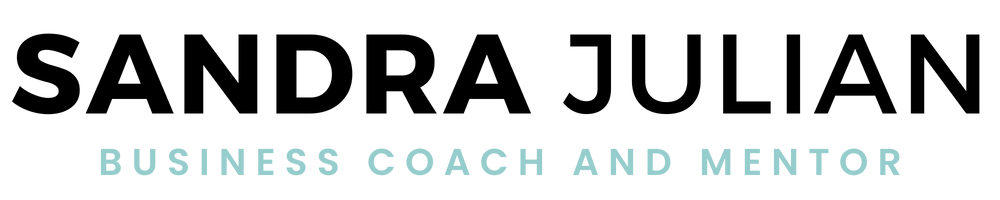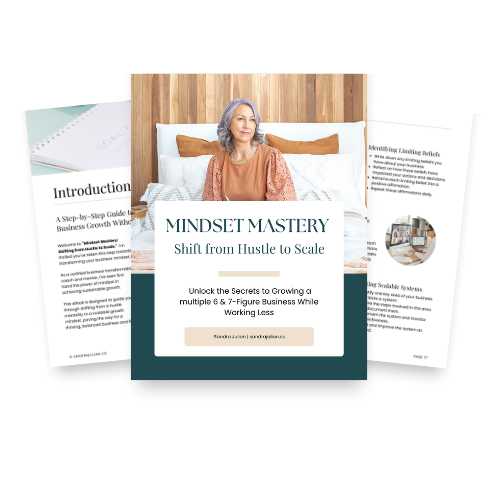Behind the scene of any successful business are good systems and tools. They are indispensable in creating efficiency and consistency. But most of all, they allow you to do more with less time. But which ones to choose? I talk you through my essential tools for every small business.
I’M ABOUT TO TAKE YOU ON A JOURNEY.
It’s a 3 episode journey, and you’re looking at the first instalment.
SEE…
Much of the conversations I have with you about growing your business boil down to 3 things:
- Finding the best systems and tools appropriate for a small business.
- Setting up the procedures that take them to the next level.
- Looking after the people that use the tools and follow the procedures.
GET THESE 3 RIGHT AND YOU’RE WELL ON YOUR WAY TO SUCCESS!
So I thought I’d flesh them out; Talk about my own experience and what this experienced entrepreneur has learned during my many years in the field.
I’m starting with the essential tools for every small business.
What Types Of Software Are Helpful For Small Businesses
I’m sure you’ll agree that behind the scene of any successful business are good systems and tools.
The biggest reason I make such a fuzz about them is that they are indispensable in creating efficiency and consistency. They are a vital part of making sure your business (even if it’s small, or maybe especially if it’s small) becomes this well-oiled machine. But most of all, systems and tools allow you to do more with less time. And THAT should pick your interest!
But which ones to choose?
When you’re a small business, cost is no small consideration. And let’s be fair, what works for the big wigs isn’t necessarily the best choice for a business that has 3 to 10 employees.
It’s also not a matter of more is better.
WHAT I’M TRYING TO SAY IS, YOU WANT TO BE PICKY.
A few years ago, I went through a process of evaluating all my systems and tools. I’ll talk you through how I did that further down. But first, I want to give you an overview of what I consider essential tools for most small business. I’ll also share my personal experience with each of them. You know, which ones are my favourite and why.
So here we go…
These are in no particular order.
Essential Tools For Every Small Business: PROJECT MANAGEMENT SOFTWARE
This type of software allows teams to collaborate, track progress, track deadlines, and manage tasks along the way. It also helps you see the bigger picture of the entire process.
There are 2 types of project management tools; one is linear (also called waterfall) and the other is Agile. As the word suggests, a linear project management system divides your project in different phases. You need to finish one phase before you can start the next.
Agile, on the other hand, rejects this thinking and encourages its users to embrace change. It’s hot on the flexibility demanded by today’s world.
I would like to point out that this is a very simplified explanation, but it’ll give you an idea.
Examples of popular project management software include Asana, Trello, and Basecamp,
My 5 cents: This one’s a biggie!
ClickUp has become very popular recently. Asana is also a hit with many small businesses because they have a free version.
As for my own personal experience. I started with a simple spreadsheet many, many years ago and went through the list of options. Eventually, I landed on Monday.com. It’s without a doubt my all-time favourite. I like the customisability and the visual aspects, but I also find many of the other (often waterfall) options clunky to work with.
As time went on, I became such a Monday.com fan, I now offer Monday.com VIP days to help new users and set up their customised Monday.com account and their individual board.
Essential Tools For Every Small Business: CRM SOFTWARE
CRM stands for Customer Relationship Management. It’s an essential small business software that helps you manage customer information, track leads, and automate the sales processes.
Examples of CRM software for service providers include Dubsado, Honeybook, WillowSpace and HubSpot.
My 5 cents: You’ll find that many software systems I mention do more than just CRM. This, of course, makes them easier to work with for several reasons (no worries about integration, or teaching staff multiple software tools, for instance), but it also makes them more economical. It’s another thing I like about Monday.com; It does your project management AND your CRM. Killing multiple birds with one stone! I’m all for it!
Essential Tools For Every Small Business: ACCOUNTING SOFTWARE
Keeping track of your money can be automated with software like Xero, QuickBooks or MYOB. These days, they all provide software as a service at a reasonable price. This means you no longer have to spend hours messing around with spreadsheets (Yep, been there, done that!).
My 5 cents: Accounting software has become a non-negotiable in my book. I am a very happy Xero fan. For freelancers, Hnry might be a good option too, but as soon as your business grows beyond the freelance stage, Xero is my pick of the bunch.
Essential Tools For Every Small Business: COMMUNICATION TOOLS
In these post pandemic days, nobody would want to be without a communication tool such as Slack, Zoom, and Microsoft Teams. I’m thinking there’s probably no explanation needed, but for thoroughness’ sake: it allows teams to collaborate, share information, and stay connected in real-time.
My 5 cents: How I wish this would have been available 20 years ago! Running a business from 2 different locations it would have made my life much, much easier. These days, my team work remotely, so it’s vital for my business.
Until 2 years ago, we used Slack, but like so many, I upgraded to Zoom. The reason for that was the functionality. We use Zoom for our virtual meetings and the chat function, but it also means we can have one telephone number for all employees and we can easily transfer clients to the appropriate person without having to give out mobile numbers.
Essential Tools For Every Small Business: DIGITAL FILE REPOSITORY
This is something I have mentioned on multiple occasions because it makes it incredibly easy to share files with your team, contractors, or clients. Saving all your digital files and digital assets in a central repository in an orderly manner saves you MASSES of time.
You might want to consider Google Drive or Dropbox or Microsoft OneDrive/SharePoint.
My 5 cents: I am not a fan of Dropbox because you can’t edit a file while working on it with several people simultaneously. OneDrive is much easier for collaboration and therefore my pick of the bunch.
Essential Tools For Every Small Business: EMAIL AUTO RESPONDER
Email marketing is alive and well and having an auto responder makes it easy to communicate promptly with your clients and potential clients.
My 5 cents: When you're starting out you might consider MailChimp ( it has a free version) or ConvertKit ( this one is easy to use), but as your business needs evolve, something like Active Campaign might be the better option.
Essential Tools For Every Small Business: SOCIAL MEDIA CONTENT SCHEDULER
Having a presence on social media no longer needs to consume endless amounts of time. With a content scheduling software like Later or Hootsuite, you can batch create your content. Set and forget.
My 5 cents: We used to have a subscription with Hootsuite, but we recently changed to Later. The reason for that was that Hootsuite didn’t have as much functionality and was more expensive. Although this software for small business is not strictly essential (you can do it directly on Facebook and Instagram), I find it helps with streamlining.
Essential Tools For Every Small Business: APPOINTMENT BOOKING SOFTWARE
You can eliminate the back-and-forth emails with your leads or clients thanks to smart appointment booking software like Calendly, Acuity, SavvyCal. Other all-in-one-tools like HubSpot, WillowSpace, also provide appointment booking features.
My 5 cents: Now! This has been a game changer. I use it every day and I LOVE it! You have heard me speak about this before. Some Appointment Booking Software can be integrated with your CRM software.
Personally I like Calendly. It lets me do everything I need; it is cost effective; it integrates with a lot of other software and it is customisable. No further explanation needed.
Essential Tools For Every Small Business: AUTOMATION SOFTWARE
And finally…
Imagine… you have all the essential tools for every small business I mentioned above. In the ideal world, they all would integrate with each other so you save time on data entry etc. Often that is the case, but sometimes,… it’s not. Automation software can connect multiple pieces of software and automate repetitive tasks between two or more of your tools.
An example of automation software is Zapier.
My 5 cents: I use Zapier on occasion because some software that is specific for event management is terrible at talking with other software. I also use it so I can automatically transfer a name I received in Calendly software into my CRM software.
SO…
These are my favourite small business tools, but obviously, there are many more out there. The key is to find the ones that correspond with your (current and future) needs.
How To Figure Out The Best Tools And Software For Your Needs?
Let me tell you first: YOU DON'T HAVE TO DO EVERYTHING AT ONCE.
When I decided to move my entire business into the cloud from a terminal server environment, I did it one tool at a time over an 18-month period.
With that out of the way, I have 8 recommendations for finding the best systems and tools for your business.
1. Identify your needs
Before selecting any tools, it's important to get clear on what your business needs and what problems you're trying to solve. Consider what you're trying to accomplish, and what data or information you need to collect.
2. Research
Take the time to research different tools and compare their features, pricing, and customer support. Look for reviews and testimonials from other businesses that have used the tool. Don’t be afraid to contact other business owners. Most will happily share their experience with you.
3. Test the tool
Don’t go buying blind!
Before committing to a tool, organise a demo AND do a free trial to ensure it meets your needs.
I learnt this the hard way! Turns out some sales people will say yes to any question you ask them during a demo. When it came to using the product, I discovered it had been oversold and it didn’t do anywhere near what I needed. That was $1,500 down the drain! I now demand a back-end version to test to make sure it does exactly what I want it to do. I also include the team in the test run.
4. Consider scalability
As your business grows, so will your needs. Look for tools that can scale with your business, so you don't have to switch to a new tool down the line.
5. Think about integrations
Consider how the tool will integrate with other tools and systems your business is already using. If you have no alternative, consider Zapier.
6. Consider the cost
Many small business tools come with different pricing plans. This is a good thing, because you can choose the one that fits your business as it is, and you can upgrade in the future as you need it. Don’t forget to look for hidden cost.
7. Evaluate the customer support
Look for tools that come with a good customer support. If I use a tool every day, I’m not happy to wait 7 days for somebody to help me out.
8. Train your team
Allow time to train your team. Make sure everyone knows how to use the tool to its full potential and make sure there is consistency in how it is used.
About Monday.com
FINAL TIP: I track all the systems and tools I’m using in Monday.com:
- when the subscription renews (so I can stop any subscriptions I no longer need)
- the cost of the systems and tools we're using
- the tools we're testing
- which tools we've retired or said no to during testing. (Because in 3 years’ time, when it’s time to upgrade, I can go back and look at that information again.)
WANT TO KNOW WHY I GET SO EXCITED ABOUT MONDAY.COM?
If you want to try Monday.com for yourself, I’ve got an affiliate link below. You can get started with Monday.com for free PLUS, you can book a VIP day with me to help you set up your version exactly the way it works for you!
I will see you again next week with part 2 of this mini-series!
Links
Monday.com Free trial sandrajulian.co/Monday.com
Work with me sandrajulian.co/work-with-me/
VIP Day https://hub.sandrajulian.co/vipday We can spend a day with me to integrate Monday.com.